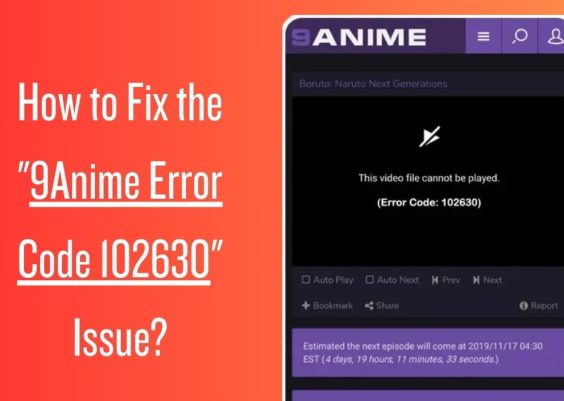With the growing popularity of mobile gaming and the increasing demand for Android apps on non-Android platforms, emulators like BlueStacks have become essential tools for both developers and everyday users. But as the number of users continues to climb, one pressing question persists: Is BlueStacks safe to use? This article offers a comprehensive and trustworthy examination of BlueStacks’ safety, features, and potential risks.
What Is BlueStacks?
BlueStacks is a free emulator that allows users to run Android applications and games on Windows and macOS devices. Since its release in 2011, it has become one of the most popular Android emulators globally, boasting millions of users. It is commonly used by gamers who want to play mobile games on a larger screen, and by developers who need to test Android apps across multiple platforms.
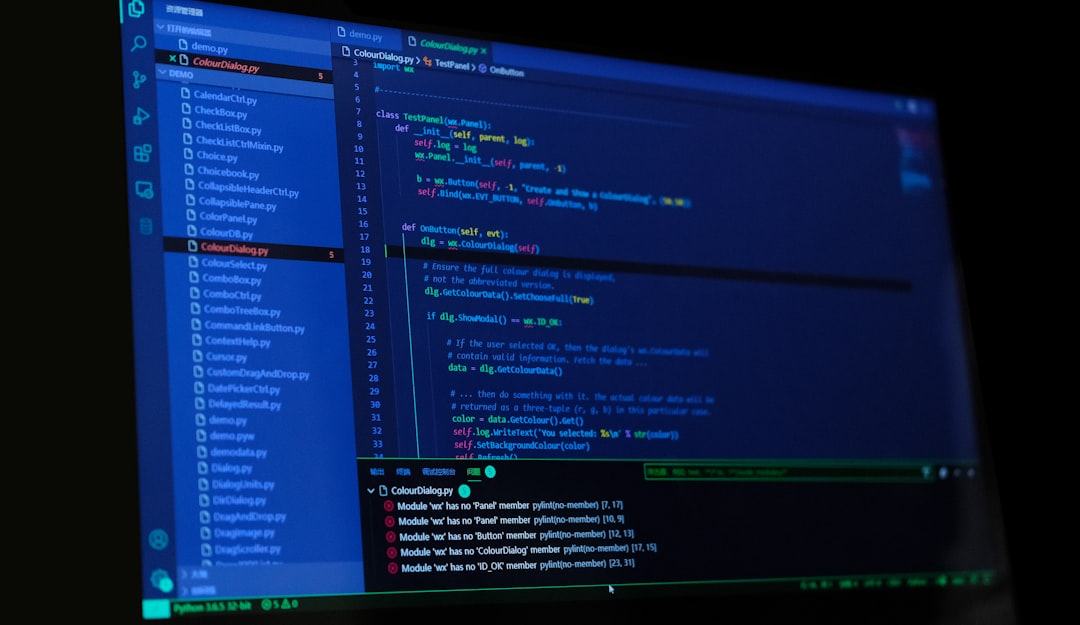
Is BlueStacks Legal?
Yes, BlueStacks is legal to use. It does not violate any software piracy laws as it operates using a virtualized Android operating system that doesn’t modify or pirate any Google services. However, downloading modded or pirated apps through the emulator would still violate legal agreements—just as it would on an actual Android device.
Security and Safety: Is BlueStacks Trustworthy?
One of the most important aspects users consider before installing an emulator is whether it’s safe from malware, spyware, and data breaches. BlueStacks, when downloaded from the official website (www.bluestacks.com), is generally considered both safe and secure. It is backed by reputable investors and companies and has no history of distributing malicious software through its official installer.
Nevertheless, users should remain cautious. Here are some key points to consider:
- Source of Installation: Always download BlueStacks from its official website. Third-party download sources may bundle malicious add-ons or outdated versions vulnerable to exploits.
- Permissions: BlueStacks may request extensive permissions on your system to function effectively, such as access to storage and network interfaces. These are typical for virtualization software, but users should read permissions carefully.
- Resource Usage: BlueStacks can be resource-intensive, utilizing significant RAM and CPU capacity. On lower-end machines, this might lead to performance issues, but it does not specifically imply risk.
Ads and Monetization
One criticism that BlueStacks receives is its ad-based monetization model. While the core software is free, it features sponsored apps and advertisements. You can avoid many of these by subscribing to the premium version, which offers an ad-free experience. Importantly, these ads don’t typically present a direct threat; however, they may reduce the user experience for those expecting a cleaner UI.
Potential Risks to Be Aware Of
Even though BlueStacks is generally secure, some risks are worth highlighting:
- Third-Party APKs: Installing apps through unofficial APK files can expose your system to malware. Always use the Google Play Store or trusted sources for downloading apps.
- Rooting Capabilities: BlueStacks can be rooted to grant applications elevated privileges. While this is useful for developers, it could also become a security concern if not managed carefully.
- Privacy: Like any software that interacts with apps and the internet, BlueStacks collects user data. Reviewing their privacy policy and opting out of optional data sharing is recommended for more privacy-conscious users.

System Requirements and Compatibility
Running BlueStacks smoothly requires a reasonably modern PC or Mac. Below are minimum recommended system requirements:
- OS: Windows 10/11 or macOS Mojave and later
- Memory: At least 4 GB RAM
- Storage: 5 GB Free Disk Space
- Administrator access for installation
While the emulator can run on lower-end systems, doing so might lead to crashes or lag.
Conclusion: Should You Trust BlueStacks?
In conclusion, BlueStacks is generally safe and reliable—especially when downloaded from its official source. Its legal status, robust update practices, and lack of malicious activity history make it a trustworthy emulator for most users. That said, awareness is critical. Always practice caution with third-party APKs and understand how the software interacts with your operating system.
Whether you’re a gamer, a developer, or just curious about exploring Android without a smartphone, BlueStacks is a viable and secure solution—so long as it’s used responsibly and kept up to date.