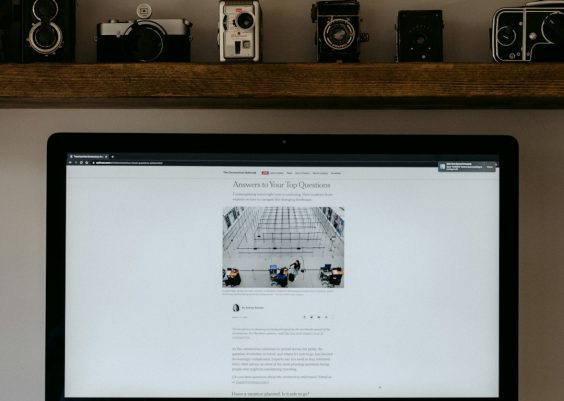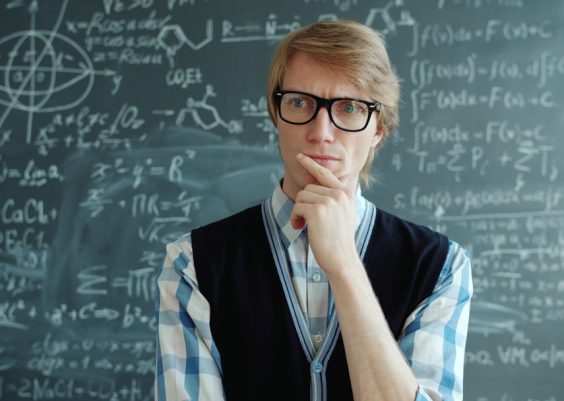Have you ever looked at a picture and wondered — “Where is this from?” or “What is this thing?” That’s when reverse image search comes in handy. Instead of typing words, you upload an image to find its source or similar pictures. It works like internet magic. But behind the scenes, there’s some amazing tech making it all happen.
Let’s dig into how this cool trick actually works. Don’t worry — we’ll keep it fun and simple!
Contents
It All Starts with the Image
When you perform a reverse image search, the first step is giving the system a picture. This can be a photo from your phone, a screenshot, or even an image copied from a website.
Right when you upload it, the search engine doesn’t treat it like just colors and pixels. Nope. It sees much more.
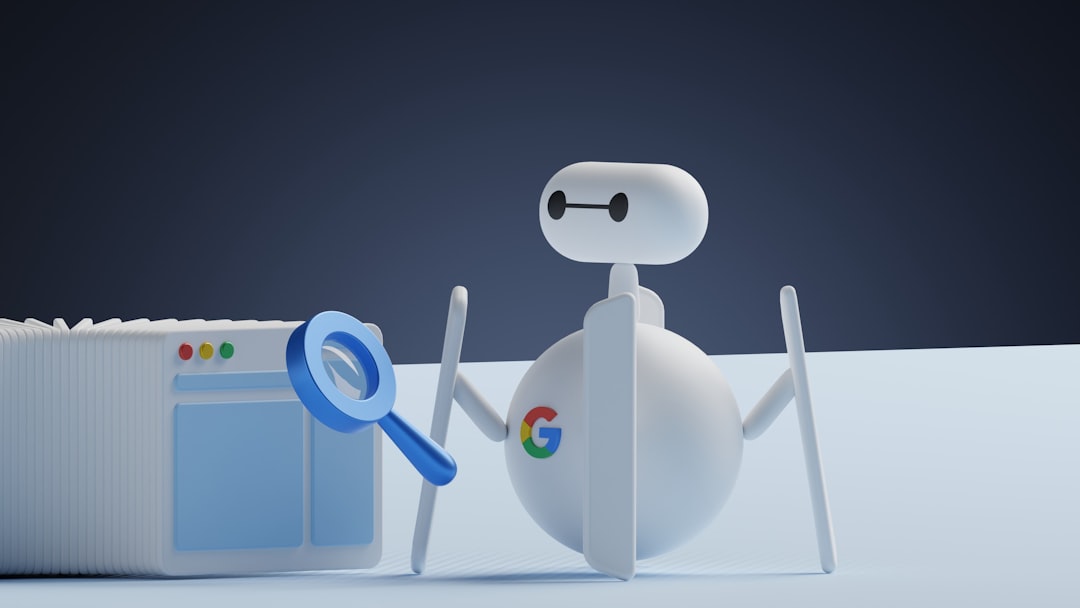
Turning Images into Math
Believe it or not, your picture gets turned into numbers.
This process is called image hashing or feature extraction. The system looks at lots of things, like:
- Shapes
- Colors
- Patterns
- Textures
It finds the most important parts of the image — the things that make it special. These parts turn into a kind of “fingerprint” for the picture.
This fingerprint is way smaller than the full image, which makes it faster to compare with millions of others.
Searching the Database
Now the system uses this fingerprint to look through a giant library of images. It’s like having a huge photo album and checking for pictures that look similar.
This library could have images from:
- Websites
- News articles
- Social media
- Online stores
The engine tries to find pictures with matching fingerprints. Some matches might be exact duplicates — the same image, just in a different size. Others might show the same object or place, but from another angle or at another time.
Ranking the Results
Once the engine finds possible matches, it ranks them just like regular search results.
It looks at:
- How close the match is
- Where the image is found
- How popular the webpage is
All this affects what shows up first in the list of results. The best matches usually show up at the top.
Why It’s So Useful
Reverse image search can do a bunch of helpful things:
- Find image sources: Great for crediting artwork and photos.
- Spot fake photos: Helpful when checking news or social media.
- Identify objects: Don’t know what plant or gadget that is? Snap and search.
- Track down stolen images: Artists can see where their work is being used without permission.

Cool Fact: AI Helps A Lot
Modern reverse image search uses artificial intelligence. AI helps understand images the way humans do.
So even if a picture is cropped, rotated, or filtered — the engine can often still find it. That’s thanks to machine learning and image recognition models.
Big Players in the Game
Here are some popular tools that use reverse image search:
- Google Images – Just click on the camera icon.
- TinEye – One of the first reverse image engines.
- Bing Visual Search – Works right inside Bing search.
- Social media platforms – Some offer this tool built-in.
These tools are free and fast. Just upload and go on a digital treasure hunt.
The Future Looks Clear
The more advanced AI becomes, the better reverse image search will get. One day, it might even tell you what a photo smells like. (Okay, maybe not.)
Still, it’s getting scary good. Soon you might upload a photo of a mystery plant, and get links to buy seeds, read care guides, or see similar plants from your neighborhood!

So next time you see a mystery pic, don’t scratch your head. Try reverse image search and see what secrets it reveals!