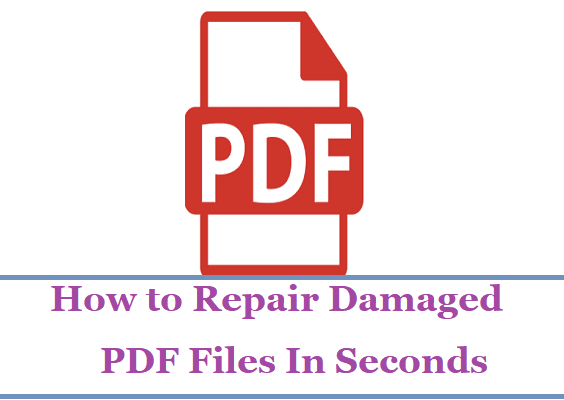The Intel® Quartus® Prime Design Software is a powerful and essential tool for engineers and developers working with Intel FPGAs and CPLDs. Made to optimize development cycles, Quartus Prime offers a complete design environment that includes design entry, synthesis, optimization, verification, and device programming. Whether you are an experienced embedded systems developer or a student delving into digital logic design for the first time, downloading and installing this software is the first step in your journey toward creating cutting-edge programmable solutions.

Contents
Step-by-Step Guide to Downloading Intel® Quartus® Prime Design Software
To ensure a smooth downloading process, it is essential to follow the official channels provided by Intel and confirm system compatibility. The Quartus Prime software is available in different editions (Lite, Standard, and Pro), designed to meet various needs and hardware support levels. Below are the steps to guide you through a successful download and install.
1. Visit the Official Intel Download Center
To access the legitimate and secure version of Quartus Prime, navigate to the Intel® Quartus® Prime Download Page. This page contains all available editions and archived versions of the software.
2. Select the Appropriate Edition
Intel offers three main editions of Quartus Prime:
- Lite Edition: Free of charge and ideal for basic designs and education purposes. Supports a limited set of devices.
- Standard Edition: Suitable for medium complexity projects. Offers extended device support, including Cyclone and Arria families.
- Pro Edition: Optimized for high-end FPGA devices like Stratix 10. Includes advanced features for timing analysis and design productivity.
Choose the edition that fits your project requirements and hardware configuration.
3. Sign In or Create an Intel Account
Before initiating a download, Intel requires users to sign in. If you do not have an account:
- Click on the “Sign In” option on the top right of the webpage.
- Select “Create Account” and enter relevant details including a valid email address.
- Confirm your email address via the activation link sent by Intel.
4. Choose the Operating System and Version
After choosing your edition, select your preferred operating system (Windows or Linux) and then choose a version. The latest version is generally recommended, unless your project relies on a specific earlier release.
5. Download Required Files
Depending on the version, the download may include several optional components. You typically have the option to download as either a combined installer or a set of standalone modules. The following files are commonly available:
- Base software installer
- Device support files (choose only those relevant to your target FPGA)
- Optional tools such as ModelSim® Intel Edition for simulation
Tip: Downloading and installing only the parts you need can significantly reduce installation time and disk space usage.
6. Run the Installer
Once all required files are downloaded:
- Locate the installation package (usually a .exe for Windows or .run for Linux).
- Run the installer with administrative privileges.
- Follow the on-screen instructions to proceed with installation.
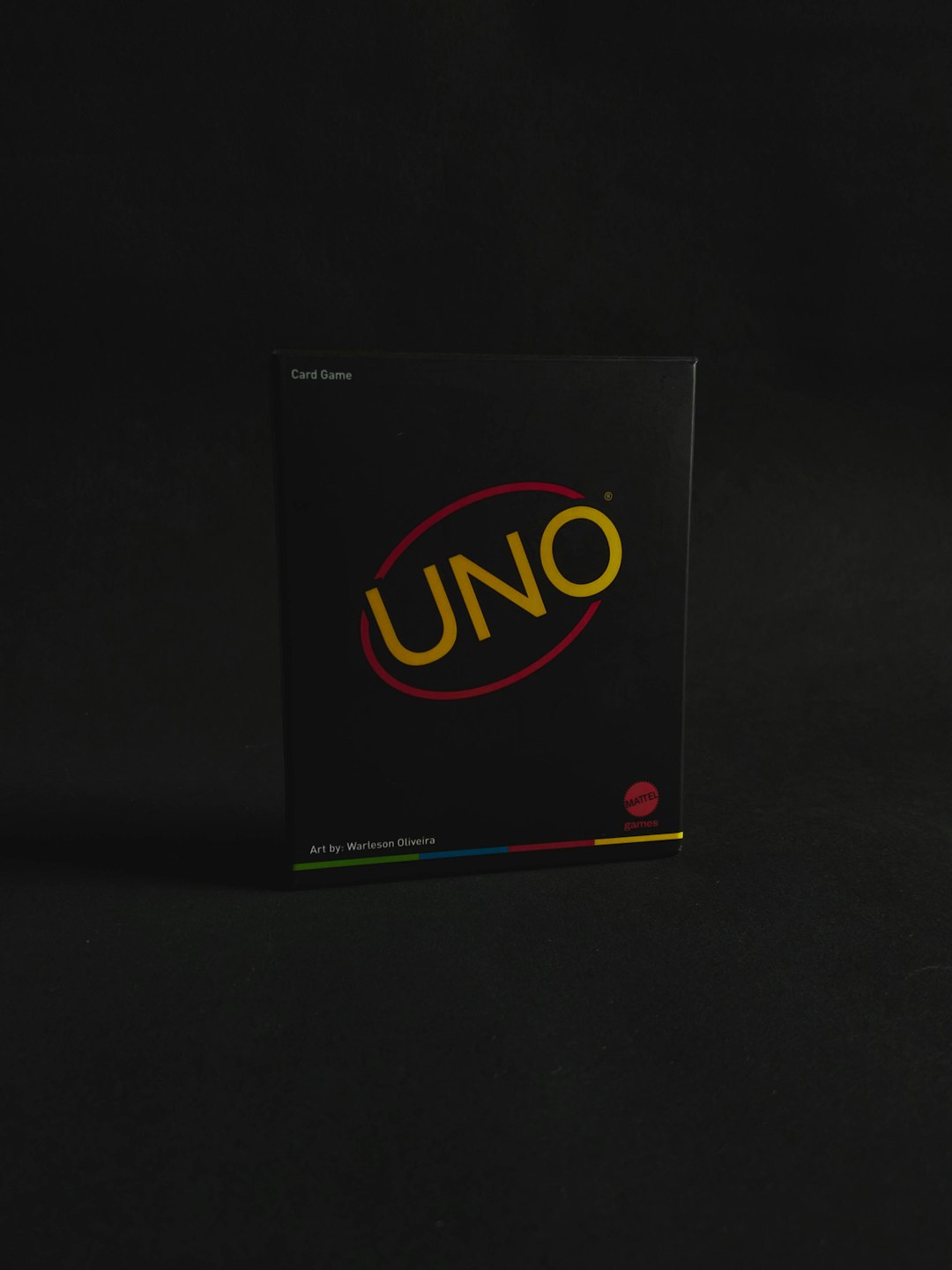
During installation, you may be prompted to accept license agreements and specify the installation path. Carefully review each step and ensure sufficient disk space is available.
7. Activate the Software (If Required)
The Lite Edition does not require activation. However, if you’re using the Standard or Pro editions, you will need a valid license file. This can be obtained through the Intel FPGA Licensing Center. After receiving your license file via email, use the Quartus License Setup tool to register and activate the software.
8. Launch and Verify Installation
Once installed, open Quartus Prime to confirm that the software runs correctly. You should verify:
- The correct version and edition is installed
- All necessary device libraries are present
- Supporting tools like ModelSim are integrated (if applicable)
Conclusion
Downloading the Intel® Quartus® Prime Design Software is a straightforward process when approached methodically. Ensuring that you choose the right edition, acquire necessary licenses, and install all relevant components will enable a productive development environment. Always refer to the latest documentation and user guides provided by Intel to make use of advanced features and maintain compatibility with your hardware.
By following these steps, you are positioning yourself for success in the world of programmable logic design, enabling efficient and reliable design cycles with the backing of Intel’s robust toolchain.