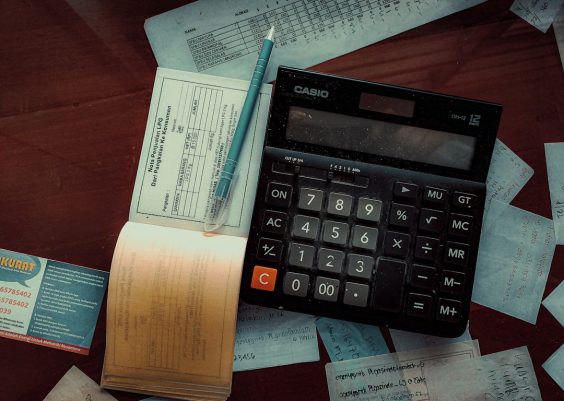Have you ever noticed that Amazon Music sounds a bit… off? Maybe the bass feels weak, or the vocals seem muffled. You’re not alone! Many users experience distorted sound when streaming music from Amazon. But why does this happen?
Contents
Common Reasons for Amazon Music Distortion
The distortion can happen for several reasons. Some are simple fixes, while others may require a bit more effort. Let’s break it down.
1. Poor Internet Connection
Streaming music requires a good internet connection. If your Wi-Fi is slow or unstable, Amazon Music might lower the quality of the audio to keep the music playing. This can make songs sound fuzzy or unclear.
2. Audio Settings Gone Wrong
Amazon Music has different streaming quality settings. If it’s set too low, you won’t get the best sound. Check your settings in the app and make sure you are streaming at the highest quality.
3. Device Limitations
Not all devices can handle high-quality audio. Some older speakers, headphones, or phones might not be able to process sound properly. This can lead to distortion.
4. Bluetooth Issues
Using Bluetooth? Wireless connections can sometimes introduce lag or compression, which can mess with sound quality. Try using a wired connection to see if the distortion disappears.
5. Amazon’s Own Compression
Amazon Music compresses audio files to save bandwidth. This compression can sometimes reduce audio quality, making the music sound less clear.

How to Fix Distorted Sound on Amazon Music
Now that we know the reasons, let’s fix them! Here are some simple steps to improve your sound quality.
1. Check Your Internet Speed
- Restart your Wi-Fi router.
- Move closer to your router for a better signal.
- Switch to a wired connection if possible.
2. Adjust Audio Quality Settings
- Open the Amazon Music app.
- Go to Settings and find Audio Quality.
- Choose the highest quality available.
3. Use a Different Device
Try playing Amazon Music on another device. If the distortion disappears, your original device might be the problem.
4. Switch From Bluetooth to Wired
If you’re using Bluetooth, switch to a wired headphone or speaker. Wireless connections sometimes create interference that worsens sound quality.

5. Restart the App or Your Device
Sometimes a simple restart works wonders. Close the Amazon Music app and reopen it. If that doesn’t help, restart your phone, computer, or speaker.
6. Check for App Updates
An outdated app can have bugs that affect sound quality. Go to your app store and check if you have the latest version of Amazon Music.
Are There Any Alternatives?
If Amazon Music still sounds bad, you might want to try other streaming services. Spotify, Apple Music, and Tidal offer high-quality sound with different levels of audio compression.
Final Thoughts
Sound distortion can ruin your music experience, but in most cases, it’s an easy fix. Check your internet, adjust your settings, and try different devices. With a little troubleshooting, your tunes will sound crystal clear again!