Many computer users find themselves asking whether formatting a PC can damage the hard drive. It’s a question that’s often driven by a mix of curiosity and concern, fueled largely by myths and misinformation found online. To shed light on this, it’s essential to separate myths from facts and understand what formatting really does to a hard drive.
Contents
Understanding What Formatting Does
Formatting a hard drive is the process of preparing it for data storage. This involves deleting all previous data, removing file structures, and creating a new file system (like NTFS, FAT32, or exFAT). There are two common types of formatting that users often encounter:
- Quick Format: This type of formatting resets the file system metadata without erasing the data entirely. It’s like clearing the table of contents in a book but leaving the pages intact until they’re overwritten.
- Full Format: A full format does everything a quick format does but also scans the drive for bad sectors and overwrites each sector to ensure the data is erased.
The main takeaway here is that formatting is a data management process. But how does this affect the physical components of the hard drive?
Myth: Formatting Damages the Hard Drive
One of the most prevalent myths is that the act of formatting itself can harm the hard drive. This is not true. Formatting, whether quick or full, interacts with the software level of your device. It doesn’t physically touch or interfere with the hardware in a way that could cause damage. In other words, the process of writing or erasing data during formatting is no different from how your hard drive operates during day-to-day use.
This myth likely stems from experiences where hard drives failed soon after formatting, leading users to make an incorrect connection. In most cases, such failures are due to pre-existing hardware issues or aging drives rather than the formatting process itself.
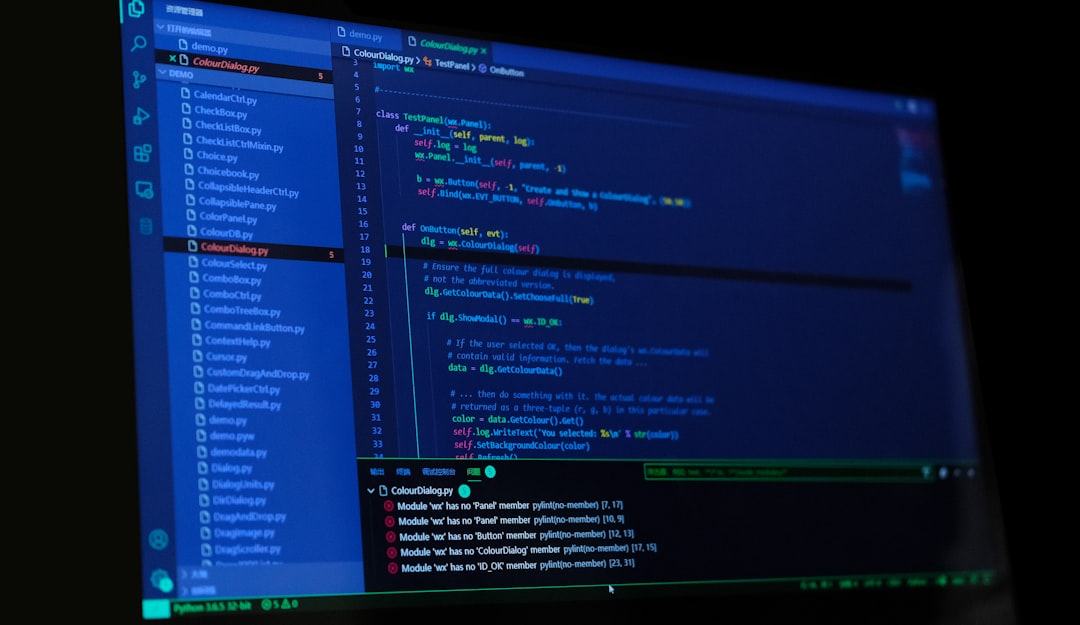
Fact: Overuse Can Lead to Wear and Tear
While formatting won’t directly damage the hard drive, repeated and unnecessary formatting over long periods could contribute to wear and tear. Mechanical hard drives (HDDs) rely on moving parts, which are subject to natural degradation with extensive use. However, this wear and tear primarily result from the overall operation of the drive, not from the formatting process alone.
For solid-state drives (SSDs), which are increasingly common, frequent formatting has minimal wear implications because they lack moving parts. That said, SSDs do have a finite number of write cycles, but even with heavy usage, this limit is rarely reached by the average user during the lifespan of the drive.
Impacts of Formatting: When Issues Might Arise
Although the process of formatting doesn’t harm the hardware, doing so improperly might lead to complications. For example:
- Data Loss: Unless data has been backed up, formatting erases all existing files. This is one of the most common risks associated with this process, and it’s irreversible in many cases.
- Partition Errors: Incorrectly formatting or partitioning your hard drive can create issues that require additional intervention to fix.
- Mismatched Formats: Choosing the wrong file system for your needs (e.g., NTFS versus FAT32) could result in compatibility problems with other devices.
In summary, while improper handling of formatting can lead to user challenges, it does not damage the physical hardware itself.

How to Format Safely
To ensure a smooth experience, consider these tips when formatting your PC:
- Create a Backup: Always back up important files before starting the formatting process.
- Choose the Right File System: Select the most suitable file system based on your specific use case and device compatibility.
- Check Drive Health: Use diagnostic tools to check the health of your hard drive before formatting, especially if it’s a mechanical HDD.
These simple precautions can ensure that formatting serves its purpose without introducing avoidable risks to your workflow.

FAQs
Q: Does formatting the PC erase all data?
Yes, formatting will delete all data on the target drive or partition. Be sure to back up any important files beforehand.
Q: Is there a difference between quick format and full format in terms of safety?
No. Both quick and full format affect only the logical structure of the drive, not the physical hardware. A full format, however, checks for bad sectors.
Q: Can frequent formatting shorten the lifespan of my hard drive?
Not significantly, but overuse of any drive, including constant formatting, contributes to normal wear and tear, especially for HDDs.
Q: Should I format my hard drive regularly?
No, formatting should only be done when necessary, such as for troubleshooting or preparing a new drive for use.
By understanding the process of formatting and clearing up common misunderstandings, users can confidently take the necessary steps without fear of damaging their hard drives.




