Since its debut in 2020, Guardian Tales has garnered widespread acclaim as one of the top RPG games on the market. With its massive multiplayer format and availability on various platforms – including Android, iOS, and Nintendo Switch – the game has attracted a devoted following. However, despite its polished gameplay, Guardian Tales is not immune to technical difficulties.
In this expert article, we’ll delve into the issue of Guardian Tales platform error 500, exploring its underlying causes and providing practical solutions to help you overcome this frustrating problem. Whether you’re a seasoned player or a newcomer to the game, our insights and troubleshooting tips will help you get back to the action in no time.
Contents
What causes this error?
According to the Guardian Tales dev team, error 500 was caused by a fire incident in a server center in South Korea. The team has fixed the issue at the time of writing, and the game should be running fine.
That said, this isn’t impacting all players globally, so other common causes for the error include:
- Internet connectivity issues.
- Obtrusive third-party firewall rules.
- Outdated game version.
How to fix this?
Here are five fixes you can try out.
Restart your phone
One of the most straightforward fixes to this problem is to restart your device. As mundane as it may seem, restarting your phone can fix several seemingly random issues that show up out of nowhere.
Check internet connection
Now’s also a good time to check whether or not you have an active internet connection. If you’re on WiFi, make sure you’ve got an active link and that there are no signal issues. On cellular data, ensure that it’s enabled and that you’re getting good network coverage.

Restarting your router can help eliminate a bunch of seemingly random internet and connectivity issues that may be hindering your connection to the game’s servers.
Clear the app cache
Corrupted cache files are one of the most popular reasons an app might malfunction. Here’s how you can clear the game’s cache.
- Open your phone settings and tap on Apps.
- Tap Show all apps.
- Find Guardian Tales in the list and tap it to proceed.
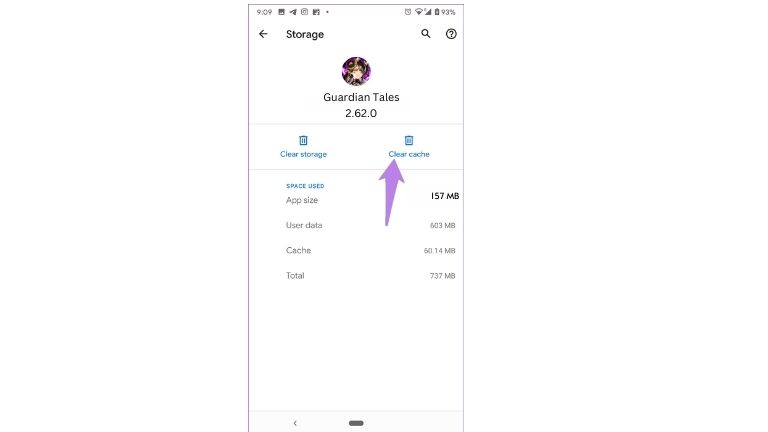
- Tap Storage and cache
- Tap the Clear storage and Clear cache buttons.
Once you’re done, restart the phone, and the error should be gone.
Update Guardian Tales
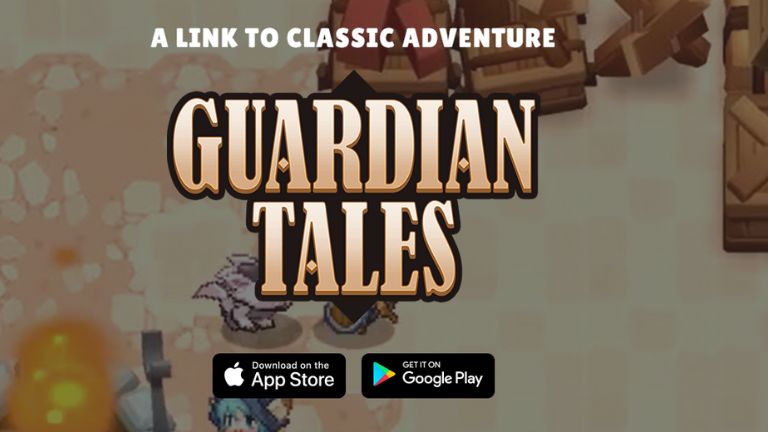
An out-of-date app can also cause problems. Check to see if any updates are available for the game, and install them immediately to see if that fixes your problem. Once done, restart your phone and try again.
Reinstall
If updating didn’t do the trick, your best bet is to completely reinstall the game and try again. Reinstalling can fix most if not all, such seemingly random issues with your game on the app, whether you’re on Android or iOS.
Conclusion
we have explored five effective ways to troubleshoot Guardian Tales platform error 500. By following these straightforward solutions, you can overcome the frustrating technical issues that may be hindering your gaming experience. Whether it’s clearing your cache, resetting your network, or updating your game software, our step-by-step guide will help you get back to playing Guardian Tales with ease. Don’t let technical errors stand in the way of your enjoyment – use our expert advice to keep your gameplay running smoothly.




